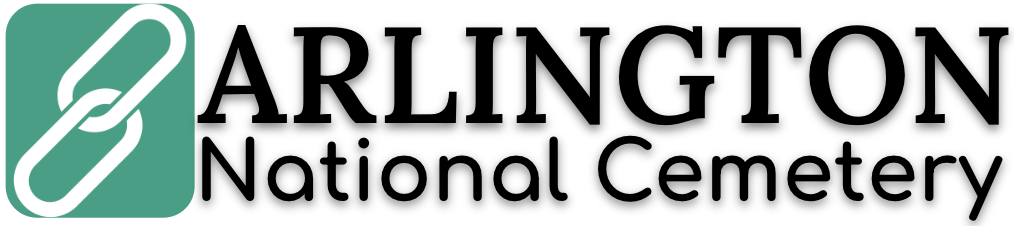Sunday, May 22, 2005
Getting the big picture of Arlington cemetery project
Roanoke-based Interactive Design will use a gigapixel image to create a geographic information system for Arlington.
By Andrew Kantor
Courtesy of The Roanoke Times
In the world of digital images, megapixels – millions of dots – are how pictures are measured. A good digital camera will take a four-, five-, or even eight-megapixel shot. (Although contrary to popular belief, pixels are a measure of size, not quality.)
How about a picture several hundred times that size? A full gigapixel – more than a billion individual dots? There are a handful of gigapixel images in the world, mostly made by people who simply wanted to create a gigantic image.
Still, there are good reasons beyond creating art for having a picture that large. That's what Roanoke-based Interactive Design learned as it took on the job of creating a geographic information system for Arlington National Cemetery.
The image in question, weighing in at about 1.08 gigapixels, covers the entire 200-acre cemetery (and then some), and is so detailed you can pick out the rifles the guards carry.
Why a small Virginia company needs one of the world's largest digital images makes for an interesting tale.
Plan takes flight
Once upon a time, there was a cemetery that needed to be modernized. Most of its records were on paper (although some were literally written in stone), and people visiting it had a hard time finding their loved one's gravesite.
To the rescue came Interactive Design, which got a contract to bring the cemetery – Arlington National Cemetery – into the 21st century.
Doing that meant, among a lot of other things, finding out where – exactly – every single headstone was, within a few inches.
Using the Global Positioning System might seem to be the obvious way to do that: Just send a team out with GPS receivers to mark each grave. But not only would that have been incredibly time-consuming, but GPS technology also isn't as accurate as they needed. (It's accurate to about 30 feet and they needed it down to the inch.)
The easiest way to map every headstone was to take a photo. Not just any photo: It would need to show the entire cemetery down to the inch, so the Interactive Design people would know the location of every tomb, every grave, every streetlight and so on.
Doing that meant taking to the air.
Aerial photography is nothing new, but as Interactive Design president Bill Hume discovered, it's not always simple, in part because he couldn't tell prospective photographers what he needed the images for until all the contracts had been signed.
He approached Elma, N.Y.-based TVGA, a company that specializes in mapping, surveying, aerial photography and other such services. He explained, cryptically, that he needed high-resolution aerial photos of the Washington, D.C., area – which raised some red flags, as you might imagine. (As Jerry Stewart, a principal at TVGA put it, “It was kind of a delicate issue.”)
With the help of the U.S. Army Corps of Engineers, however, he convinced TVGA that he was on the up and up, and they got to talking about the details – specifically, how high a resolution image TVGA could provide.
Resolution refers to how much detail you can see in a picture, and is usually measured in feet or inches. A city creating a geographical information system might need aerial photos with a resolution of three feet, meaning that each dot or pixel in the image represents a square yard.
That's good enough for doing basic planning of streets and rights of way, but Interactive Design needed something better. A lot better.
“We had to go plus or minus 3 inches,” Hume said.
By getting photos that detailed, they could extract an ultra-accurate map of the entire cemetery – down to the individual headstone – that would be the basis for the GIS it was building for Arlington.
TVGA told Hume they could provide resolution of one and a half inches (meaning you could pick out an object the size of a matchbook). The cost: a mere $30,000.
Hume agreed, and TVGA was hired.
Photogrammetry
Arlington National Cemetery covers about 200 acres, so photographing it at that resolution meant taking 36 images from about 500 feet up, then “stitching” them together into a single picture.
Flying at 500 feet is no big deal – unless, that is, you're doing it over Washington, D.C.'s restricted airspace. To make it worse, Arlington National Cemetery is next to the Pentagon, which is somewhat leery of low-flying aircraft.
Getting permission for the photography took several days, even with the help of the Army Corps of Engineers. They were eventually able to fly with a $200,000 Wild RC 20 camera specially designed for aerial photos.
“We did not use a digital camera on this,” Stewart said, “We felt we could get a better product shooting true color … and scanning the image ourselves. It gives us better control.”
It only took 36 images to capture the entire cemetery; included in those were several 10-foot by 10-foot white targets that had been placed on the ground to serve as geographic reference points.
TVGA then stitched those 36 images into a single one, matching every edge pixel for pixel to create a seamless image. The result was a huge, detailed photograph showing every object on the grounds.
Actually, two photos. TVGA shot each image twice, several seconds apart. That allowed them to use a technique called photogrammetry to construct a detailed, 3-D image.
“The photogrammetric equipment is the key to the whole thing,” Stewart said. TVGA used a high-end computer called a soft-copy photogrammetric workstation that enables a technician to combine the images into one where, as Stewart put it, “We can zoom in and probably read the tombstones.”
Just as important for the folks at Interactive Design, the image also includes – thanks to GPS and those big white targets – the exact coordinates of every object there.
TVGA used that information to create a wireframe: a simplified image map of all of Arlington with outlines of buildings, grave markers, trees and other features. Interactive Design will use that as the foundation for its GIS, and that GIS will be the foundation for the modernization of Arlington.
Pixel perfect: a primer
A pixel – short for “picture element” – is simply a dot. Put a lot of dots together and you get an image. If you're reading this in print, the dots are made of ink; if you're reading it online they're made of glowing elements on your computer monitor.
The number of pixels in an image is important in terms of both size and quality, which is why camera and printer makers tout megapixels and dots per inch.
You don't need more than 300 dots (or pixels) per inch for a high-quality photo; the human eye can only see so much detail. So for a regular photo, the math is pretty simple.
Let's say you want a 4×6 print of Mom and Dad.
Quick math: A 4×6 print is 1200×1800 dots (at 300 dpi). That's 2,160,000 pixels, or about 2.2 megapixels. So a 2.2-megapixel camera takes great-quality 4×6 prints.
Of course, you might want a picture bigger than 4×6, or you might only want a small part of the image, which is why people don't settle for 2.2-megapixel cameras. More megapixels mean bigger pictures.
Now think of Arlington National Cemetery.
It's about 200 acres, which works out to 1,254,528,000 square inches. Interactive Design, the Roanoke company in charge of modernizing the cemetery, needed an image with 1.5-inch resolution, meaning each pixel represented an inch and a half square.
Divide 1,254,528,000 square inches by 1.5 and you find you need 836,352,000 pixels – at least 836 megapixels – to get that resolution for a 200-acre cemetery.
Michael Robert Patterson was born in Arlington and is the son of a former officer of the US Army. So it was no wonder that sooner or later his interests drew him to American history and especially to American military history. Many of his articles can be found on renowned portals like the New York Times, Washingtonpost or Wikipedia.
Reviewed by: Michael Howard